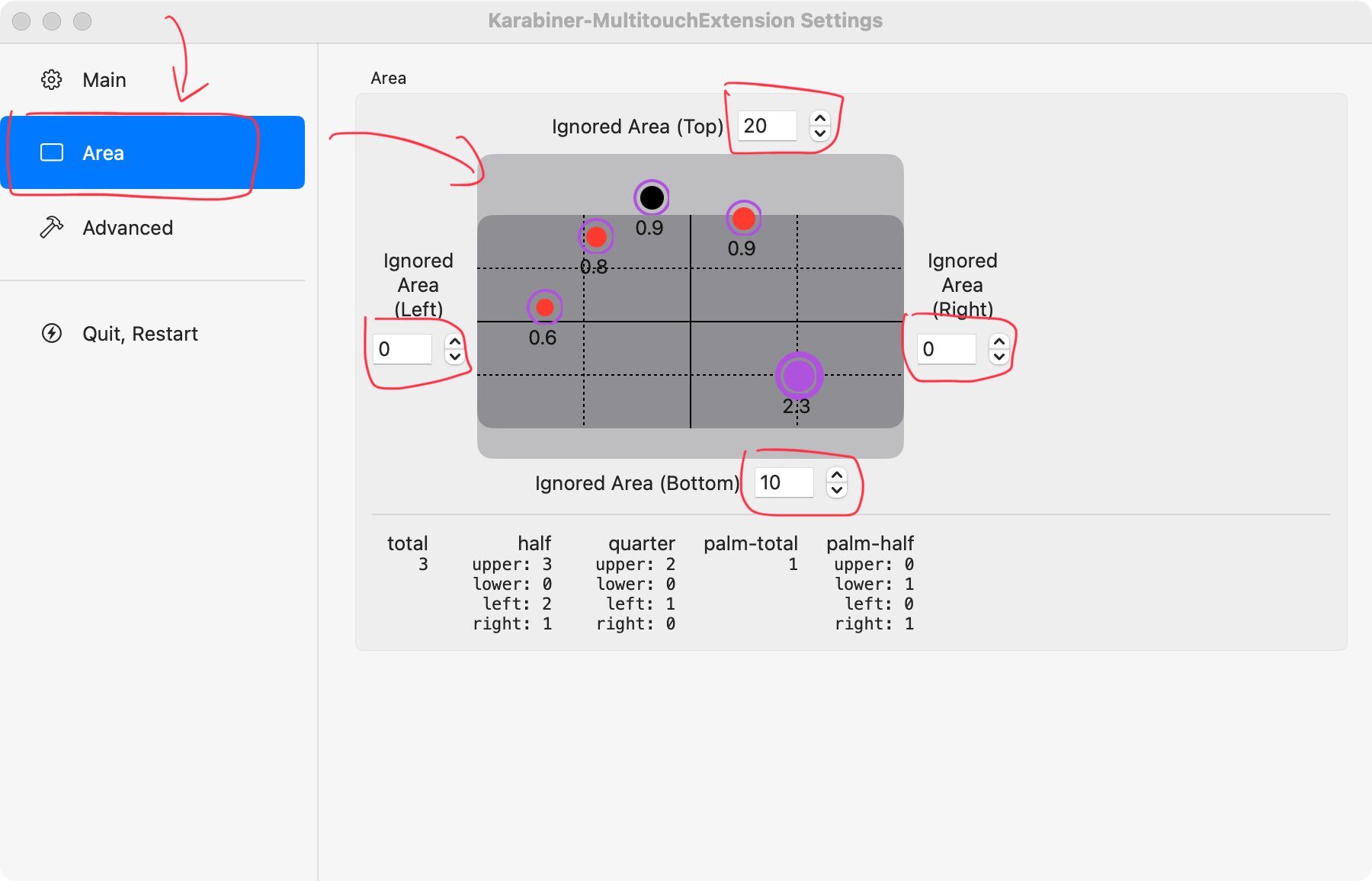MultitouchExtension
Karabiner-MultitouchExtension allows you to change keys only when your finger is on the trackpad.
Note
Karabiner-MultitouchExtension is available since Karabiner-Elements 12.6.9Related Complex Modifications examples
MultitouchExtension usage
- Open MultitouchExtension app from Karabiner-Elements Settings > Misc.
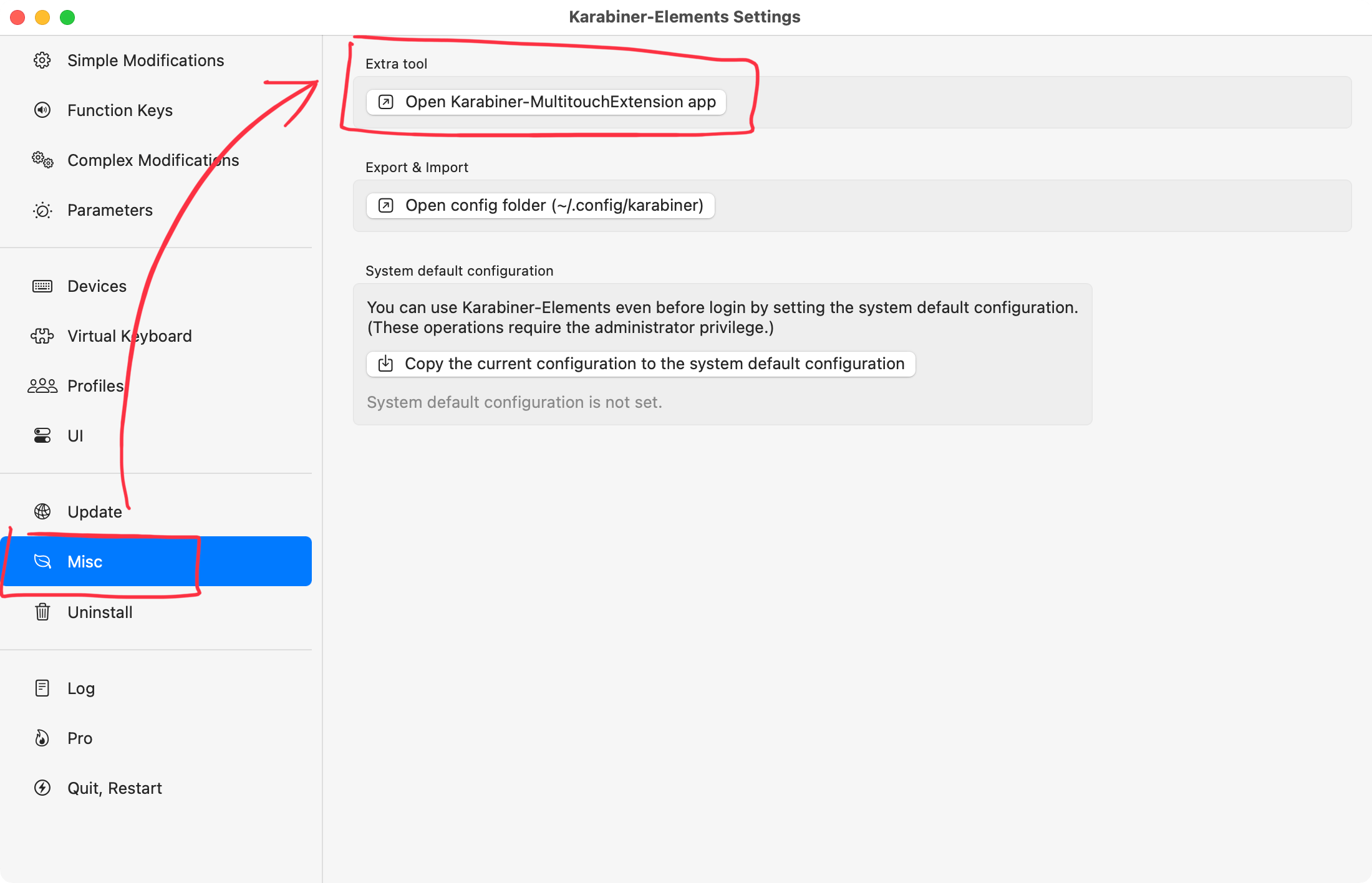
- Enable “Start at login” on MultitouchExtension Preferences.
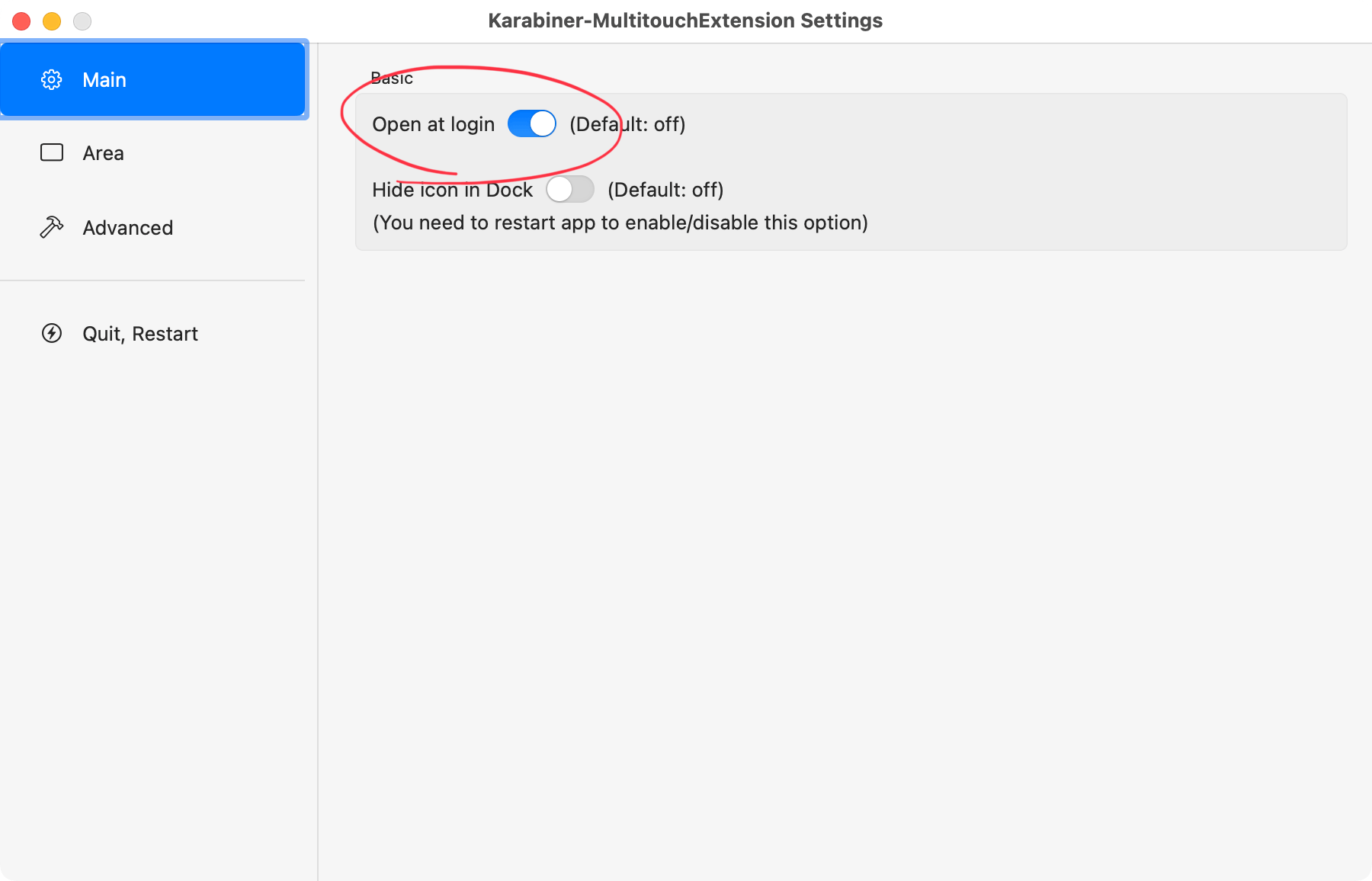
- Adjust the effective area of the trackpad.