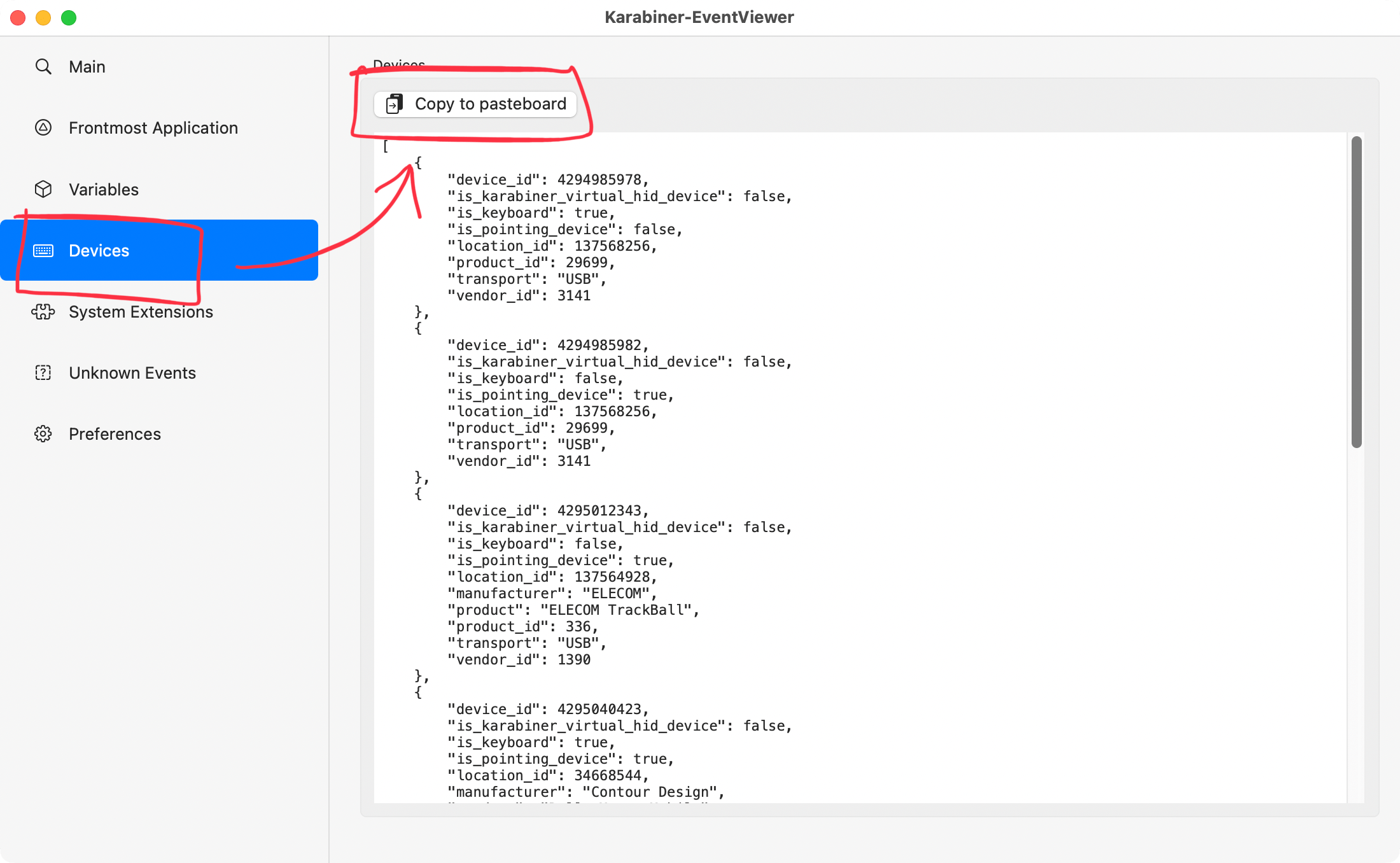device_if, device_unless, device_exists_if, device_exists_unless
Change an event if/unless the event is from specified device.
Example
Change 1 key to f1 if the device is Apple keyboard.
{
"type": "basic",
"from": {
"key_code": "1",
"modifiers": {
"optional": ["any"]
}
},
"to": [
{
"key_code": "f1"
}
],
"conditions": [
{
"type": "device_if",
"identifiers": [
{
"vendor_id": 1452
},
{
"vendor_id": 76
}
]
}
]
}
Specification
{
"type": "device_if",
"identifiers": [
{
"vendor_id": 1111,
"product_id": 2222,
"description": "my keyboard 1"
},
{
"vendor_id": 3333,
"product_id": 4444,
"description": "my keyboard 2"
},
...
]
}
| Name | Required | Description |
|---|---|---|
type |
Required | "device_if" or "device_unless" or "device_exists_if" or "device_exists_unless" |
identifiers |
Required | Target device definitions |
description |
Optional | A human-readable comment |
type
| Type | Description | Available since |
|---|---|---|
device_if |
Valid only for devices specified in identifiers | Karabiner-Elements 11.0.0 |
device_unless |
Valid only for devices other than specified in identifiers | Karabiner-Elements 11.0.0 |
device_exists_if |
Valid if a specified device is connected | Karabiner-Elements 14.8.4 |
device_exists_unless |
Valid unless a specified device is connected | Karabiner-Elements 14.8.4 |
identifiers
identifiers is an array of objects.
| Name | Required | Description | Fixed Value |
|---|---|---|---|
vendor_id |
Optional | Vendor ID of device | Yes |
product_id |
Optional | Product ID of device | Yes |
device_address |
Optional | Bluetooth address (Bluetooth MAC address) of device (only available for Bluetooth devices) (available since Karabiner-Elements 14.12.2) |
Yes [1] |
location_id |
Optional | Location ID of device | No [2] |
is_keyboard |
Optional | true or false |
Yes |
is_pointing_device |
Optional | true or false |
Yes |
is_game_pad |
Optional | true or false(available since Karabiner-Elements 14.12.4) |
Yes |
is_touch_bar |
Optional | true or false |
Yes |
is_built_in_keyboard |
Optional | true or false(available since Karabiner-Elements 14.8.2) |
Yes |
[1]Thedevice_addresswill change when you replace the hardware.[2]Thelocation_idwill change when you change the USB port which the device is connected.
Multiple identifiers
If you specify multiple identifiers (vendor_id, product_id, location_id, …), these are joined by “and”.
The following condition is matched if Vendor ID is 1111 and Product ID is 2222.
{
"type": "device_if",
"identifiers": [
{
"vendor_id": 1111,
"product_id": 2222
}
]
}
Multiple entries
If you specify multiple entries at identifiers, conditions are joined by “or”.
The following condition is matched if Vendor ID is 1111 or 1112.
{
"type": "device_if",
"identifiers": [
{
"vendor_id": 1111
},
{
"vendor_id": 1112
}
]
}
Investigate the device identifiers
You can find them by EventViewer > Devices tab.