Export and import configuration
You can export and import configuration by copying karabiner.json file to another machine.
Export
- Open config folder from Karabiner-Elements Settings > Misc.
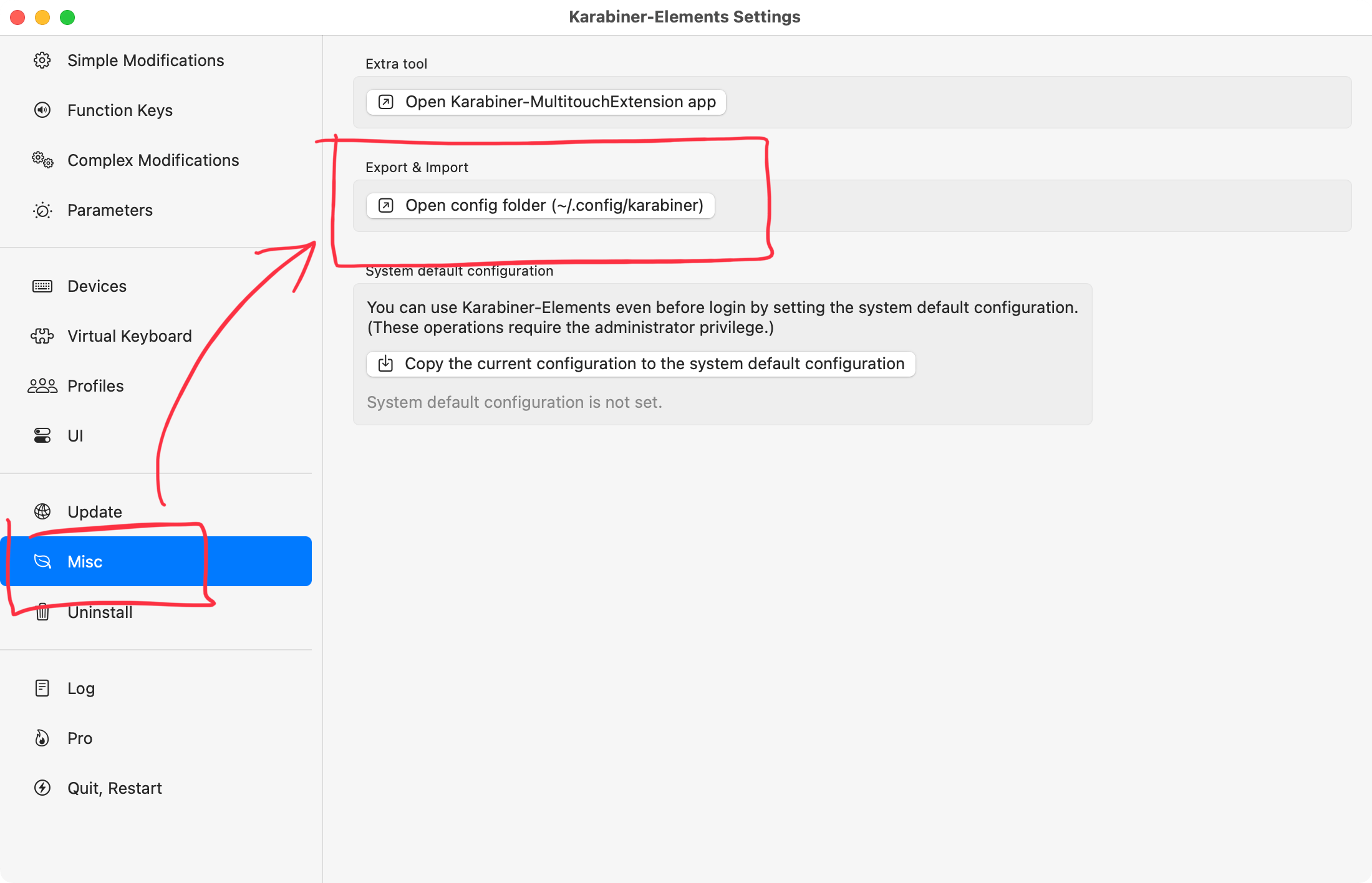
- Configuration folder will be opened by Finder. Copy the karabiner.json file.
Import
- Open config folder from Karabiner-Elements Settings > Misc.
- Replace karabiner.json with the exported file.
(The configuration file will be reloaded automatically.)