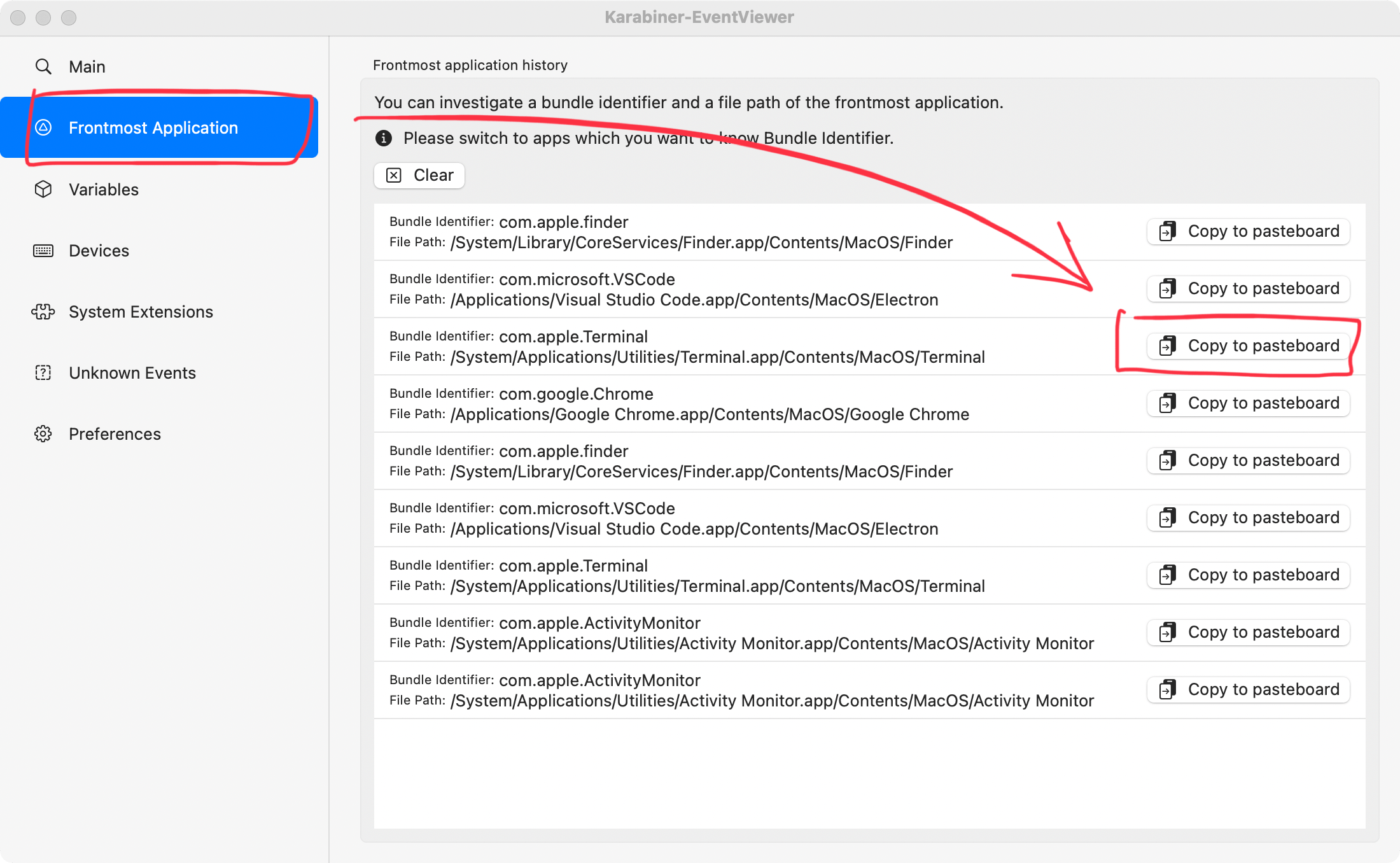frontmost_application_if, frontmost_application_unless
Change an event if/unless the frontmost application is the specified application.
Example
Change control-h key to delete_or_backspace except in Terminal.
{
"type": "basic",
"from": {
"key_code": "h",
"modifiers": {
"mandatory": ["control"],
"optional": ["any"]
}
},
"to": [
{
"key_code": "delete_or_backspace"
}
],
"conditions": [
{
"type": "frontmost_application_unless",
"bundle_identifiers": ["^com\\.apple\\.Terminal$"]
}
]
}
Specification
{
"type": "frontmost_application_if",
"bundle_identifiers": [
bundle identifier regex,
bundle identifier regex,
...
],
"file_paths": [
file path regex,
file path regex,
...
]
}
| Name | Required | Description |
|---|---|---|
type |
Required | "frontmost_application_if" or "frontmost_application_unless" |
bundle_identifiers |
Optional | Bundle identifier regexs such as ["^com\\.apple\\.Terminal$", "^com\\.googlecode\\.iterm2$"] |
file_paths |
Optional | File path regexs such as ["/Finder$"] |
description |
Optional | A human-readable comment |
Multiple bundle identifiers or file paths
Multiple entries in bundle_identifiers and file_paths are joined by “or”.
The following condition is matched if bundle identifier is “com.apple.Terminal” or “com.googlecode.iterm2”.
{
"type": "frontmost_application_if",
"bundle_identifiers": [
"^com\\.apple\\.Terminal$",
"^com\\.googlecode\\.iterm2$"
]
}
Investigate the bundle identifier and file path
You can find the bundle identifier and file path by EventViewer > Frontmost Application tab.
Open EventViewer, and then switch the frontmost application to an application which you want to know the bundle identifer or file path.