variable_if, variable_unless
Change an event if/unless the variable is the specified value.
Example
Pressing the a key while holding the escape key launches Activity Monitor.
{
"description": "Pressing the a key while holding the escape key launches Activity Monitor",
"manipulators": [
{
"type": "basic",
"from": {
"key_code": "escape",
"modifiers": { "optional": ["any"] }
},
"to": [
{
"set_variable": {
"name": "escape_pressed",
"value": true,
"key_up_value": false
}
}
],
"to_if_alone": [{ "key_code": "escape" }]
},
{
"type": "basic",
"from": {
"key_code": "a",
"modifiers": { "optional": ["any"] }
},
"to": [
{
"software_function": {
"open_application": {
"bundle_identifier": "com.apple.ActivityMonitor"
}
}
}
],
"conditions": [
{
"type": "variable_if",
"name": "escape_pressed",
"value": true
}
]
}
]
}
Specification
Tip
variable_if and variable_unless are designed to be used with the following features:
{
"type": "variable_if",
"name": "variable name",
"value": variable value
}
| Name | Required | Description |
|---|---|---|
type |
Required | "variable_if" or "variable_unless". |
name |
Required | Target variable name. |
value |
Required | Target variable value. |
description |
Optional | A human-readable comment |
Available types of value
| Type | Example value | Available since |
|---|---|---|
| integer | 0,1,2,… | Karabiner-Elements 11.0.0 |
| boolean | true, false | Karabiner-Elements 14.4.20 |
| string | “layer1”, “layer2” | Karabiner-Elements 14.4.20 |
Comparison between different types
Whenever the type of value is different, it is treated as having different contents.
1!=truetrue!="true"
Default value
If the variable is not set to a value, the value is treated as0.
Confirm the current variable values
You can see the current variable values by EventViewer > Variables.
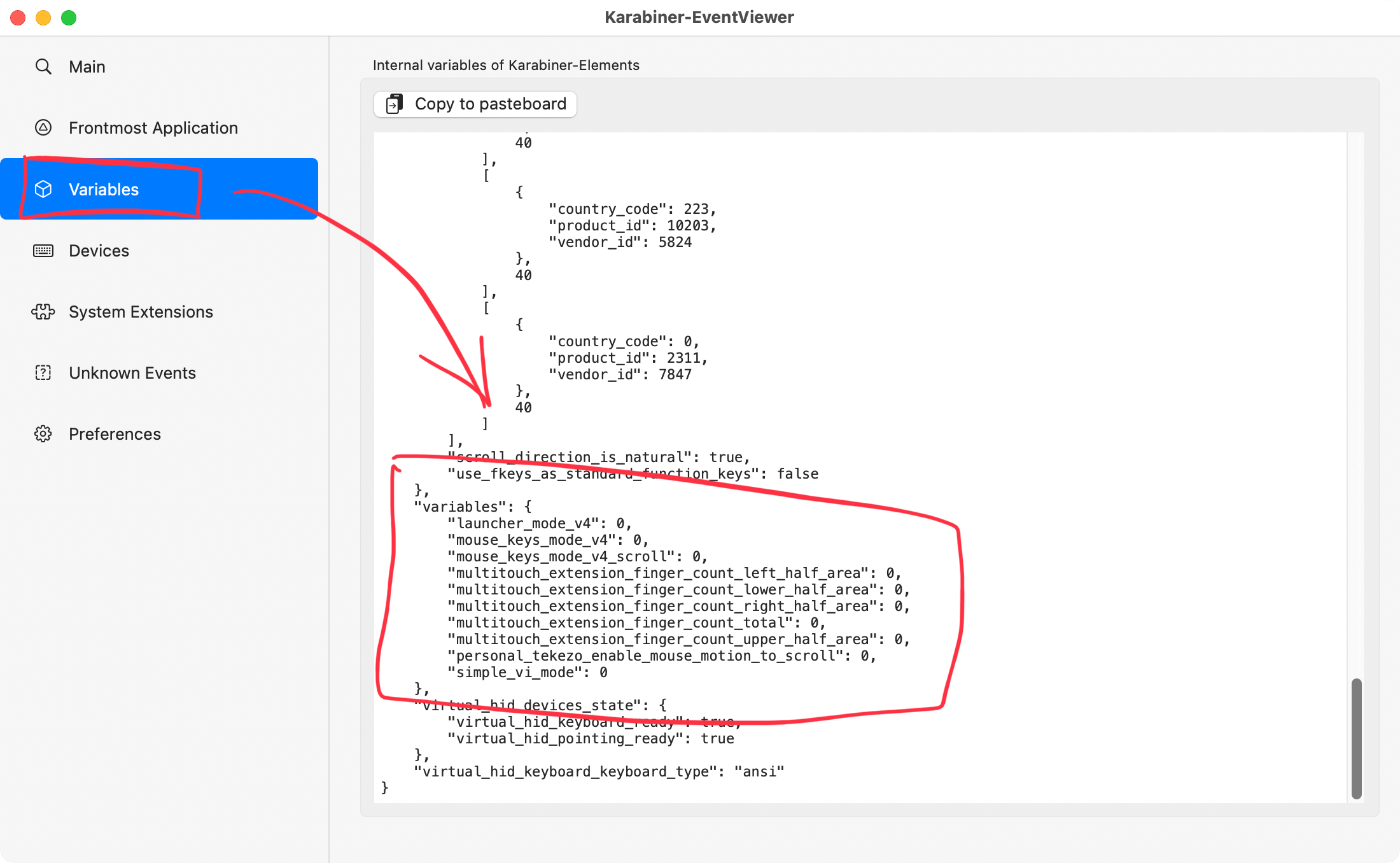
System variables
Some variables are automatically set by Karabiner-Elements.
| Name | Type | Data source | Available since |
|---|---|---|---|
system.scroll_direction_is_natural |
boolean | The scroll direction setting of mouse in System Settings | Karabiner-Elements 15.2.3 |
system.use_fkeys_as_standard_function_keys |
boolean | The “Use all F1, F2, etc. keys as standard function keys” setting in System Settings | Karabiner-Elements 15.2.3 |