Installation
Some operations are required to grant proper permission from macOS to Karabiner-Elements. Follow these instructions to set up Karabiner-Elements.
Install Karabiner-Elements
- Open the downloaded file.

- Open the Karabiner-Elements.pkg.

- The installer will be opened. Install Karabiner-Elements.
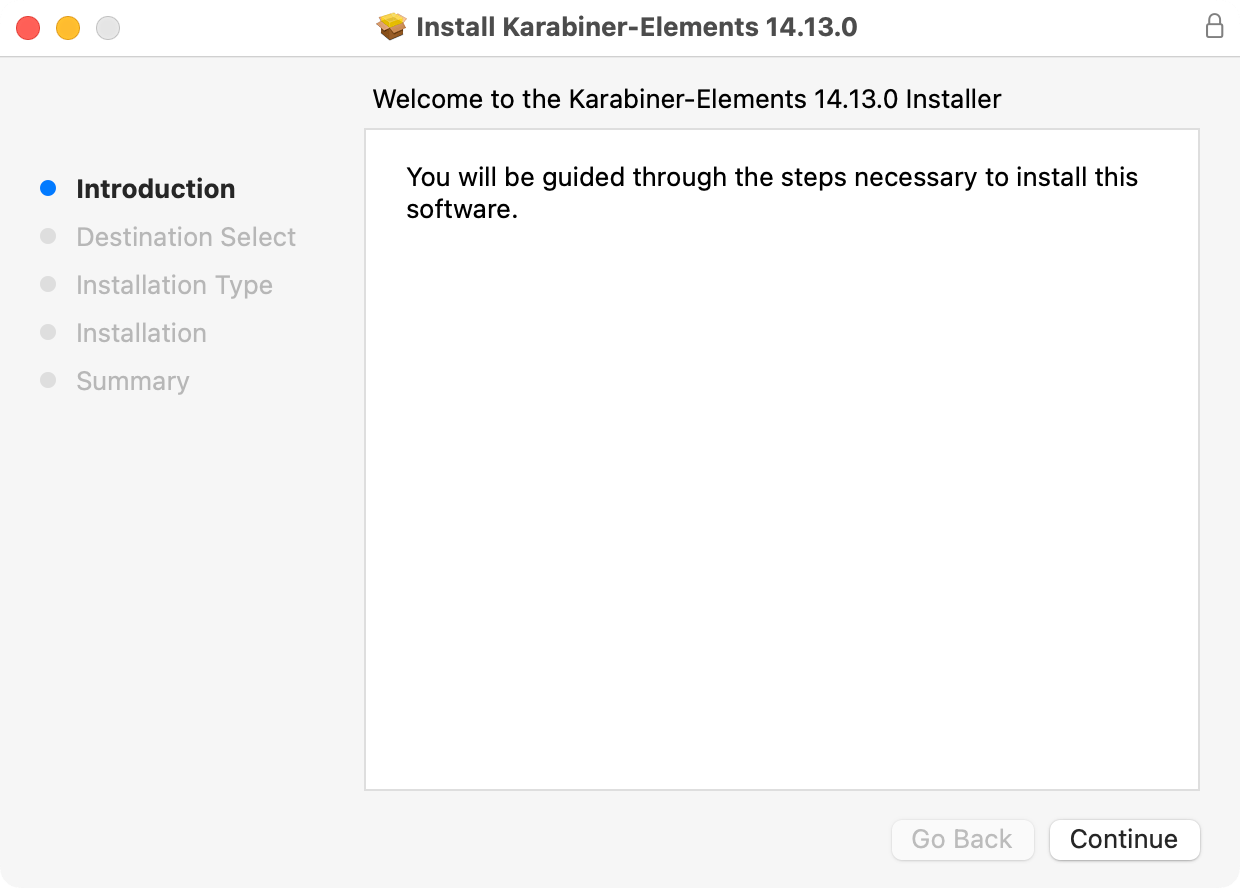
After installation, you’ll need to grant the necessary permissions for Karabiner-Elements to function. This is part of macOS’s protection mechanism to prevent applications from accessing information without user consent. There are a few required steps, so please follow the instructions.
Additionally, when you open Karabiner-Elements Settings, the necessary actions will be displayed, so you can follow those prompts as well.
Open Karabiner-Elements Settings
Open Karabiner-Elements from Apps or Finder.
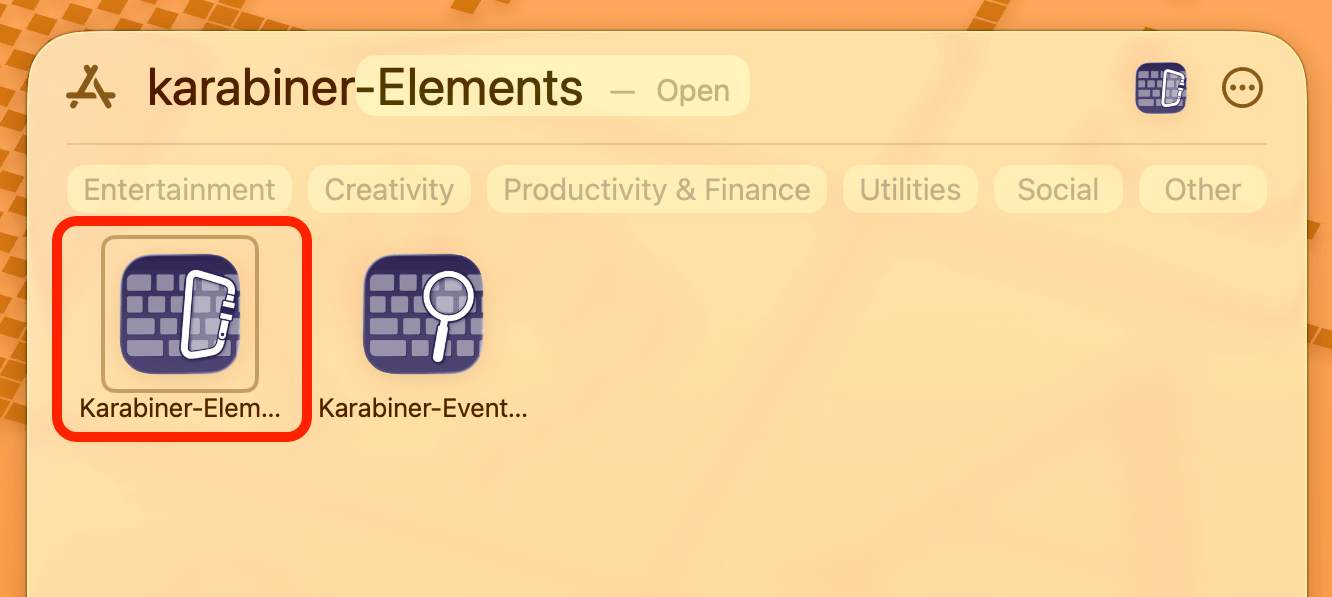
Setup your keyboard layout
Choose your keyboard layout. (ANSI, ISO or JIS).
This setting changes the behavior of some keys (symbol keys) on the keyboard. If the printed characters on your keyboard do not match what is input, please change this later in the Virtual Keyboard settings.
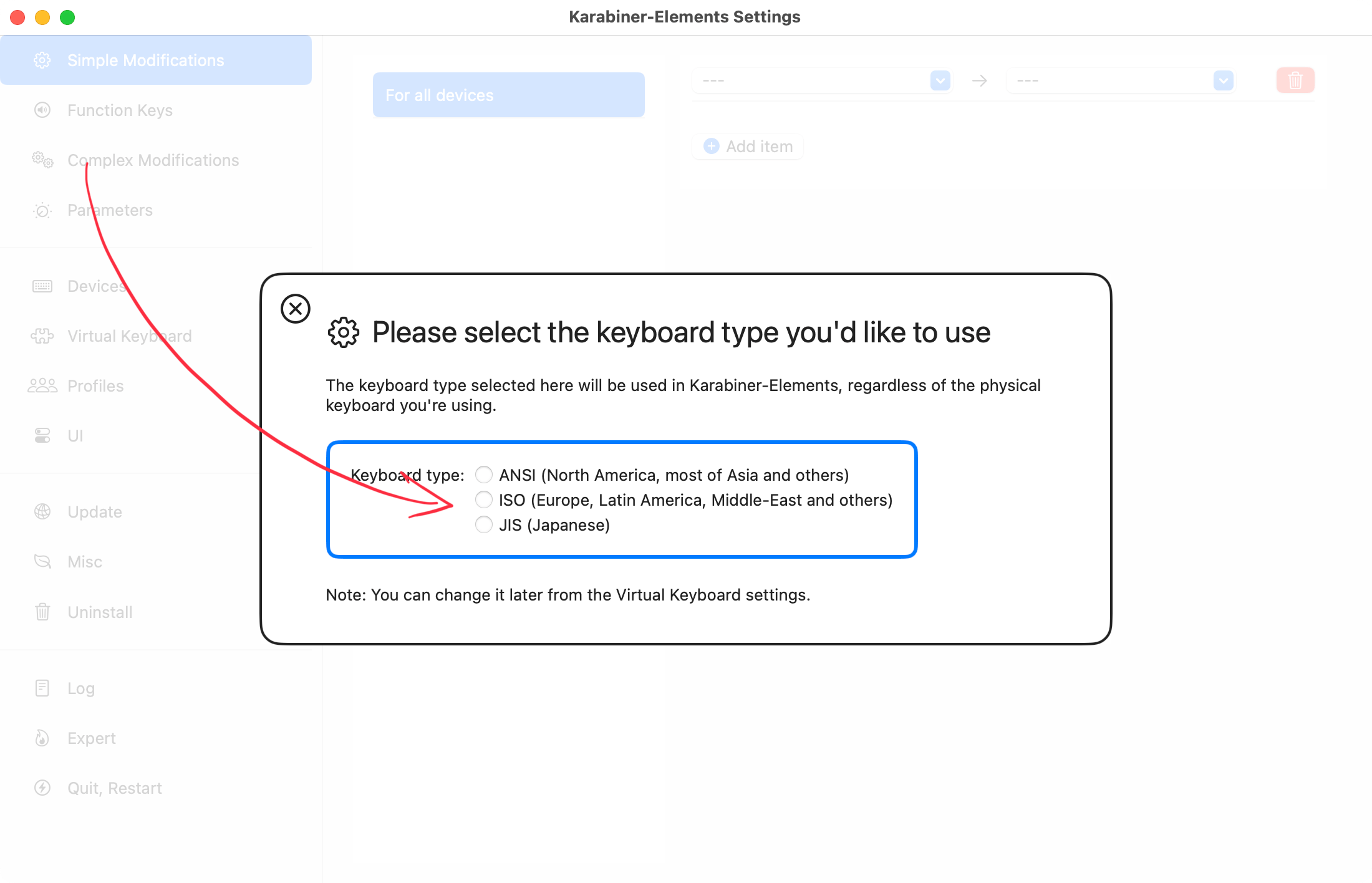
Keep Login Items enabled
The background item notifications will be shown after the installation.
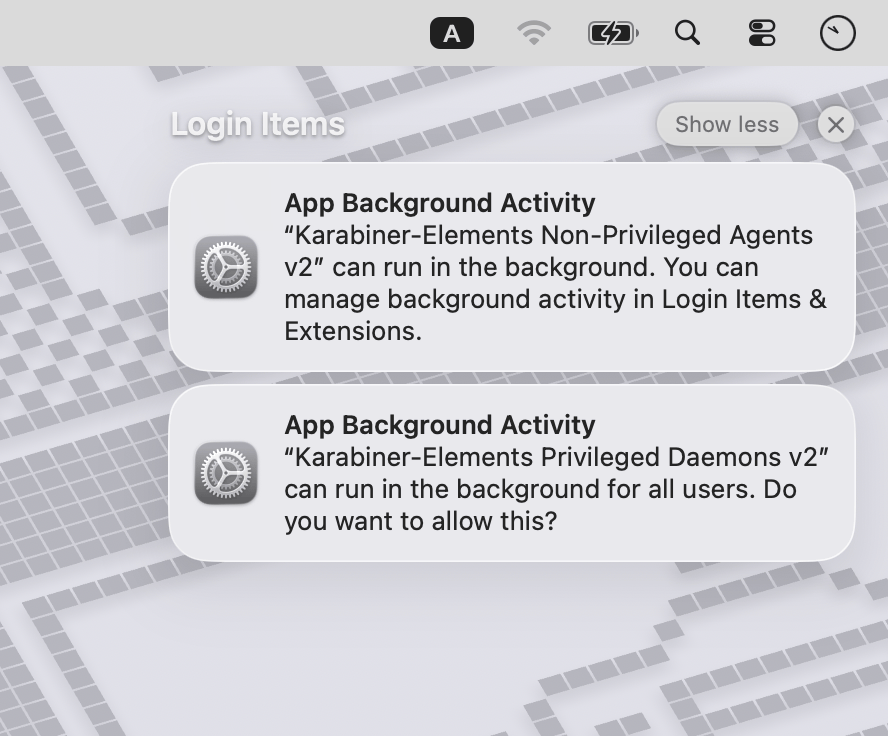
The following Login Items in System Settings must be enabled.
Karabiner-Elements Non-Privileged Agents v2Karabiner-Elements Privileged Daemons v2
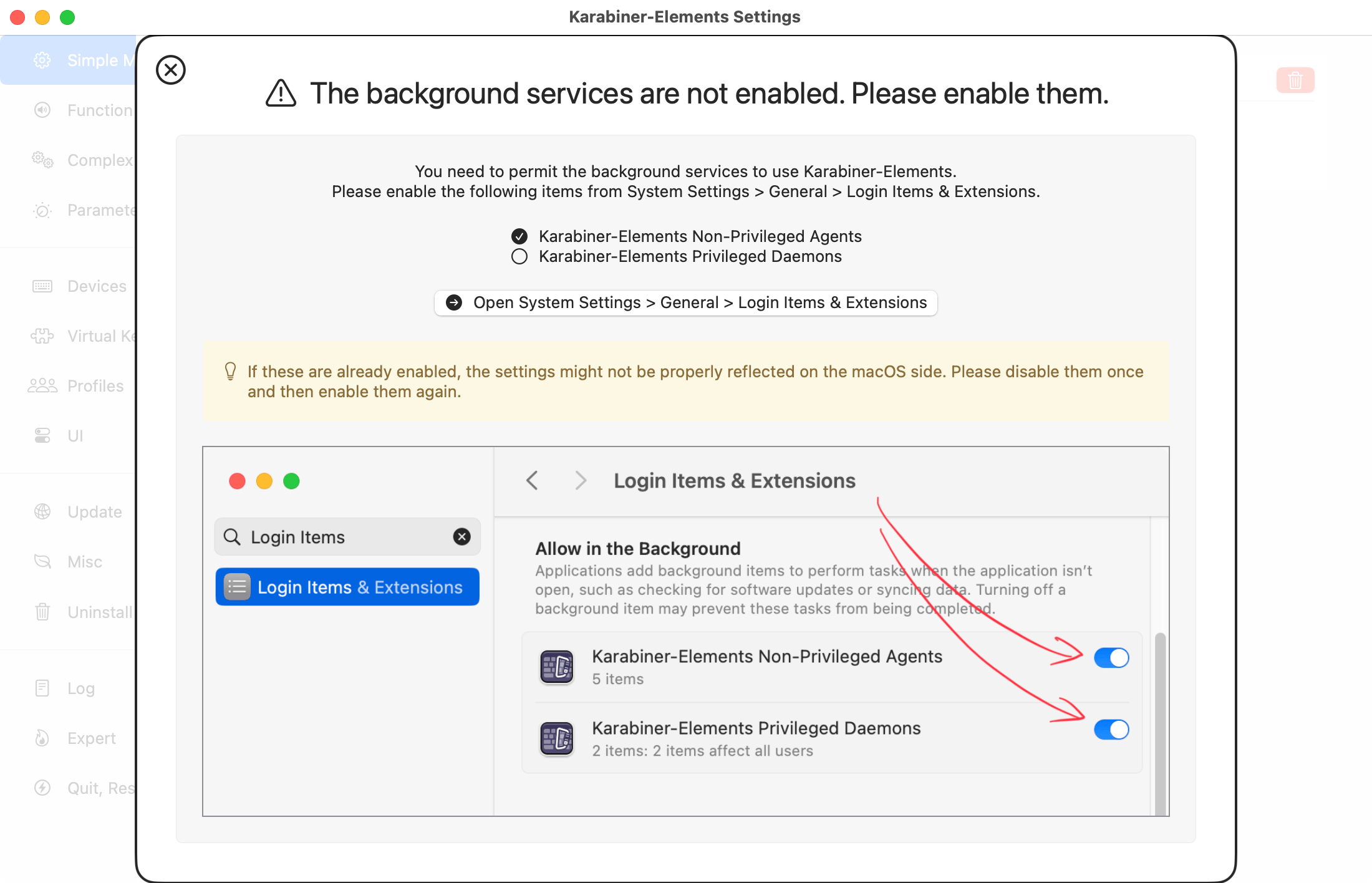
Grant Input Monitoring to Karabiner-Elements processes
-
The Keystroke Receiving alert will be shown.
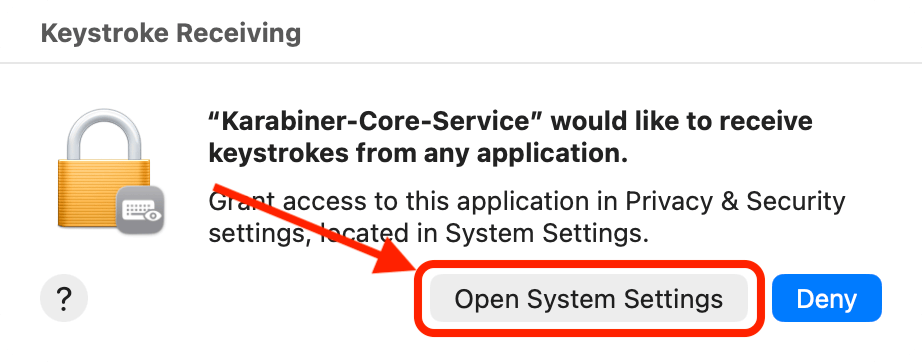
-
Press the
Open System Settingsbutton and enableKarabiner-Core-Service.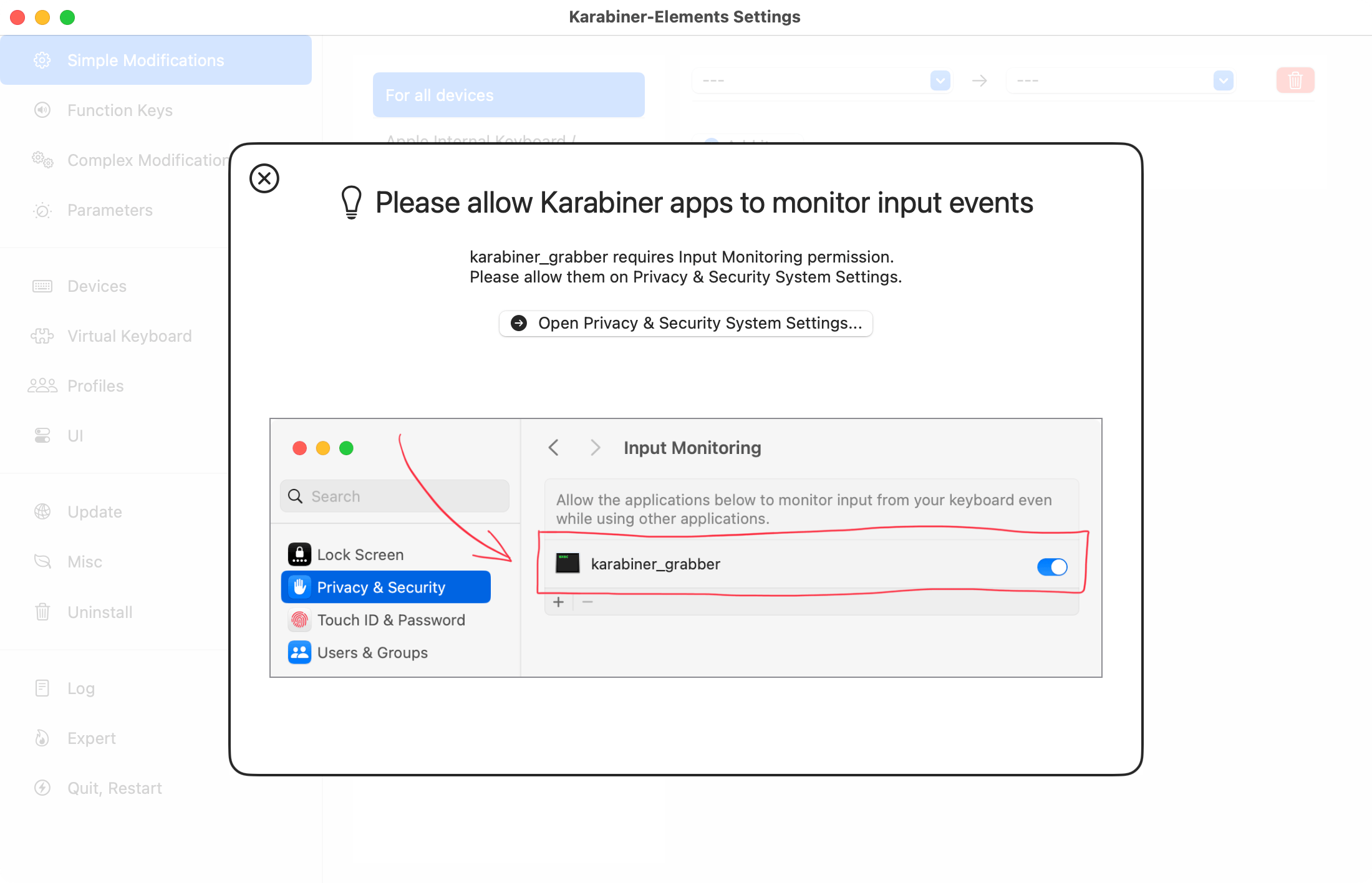
Allow system software which provides virtual devices for Karabiner-Elements
-
Click the “Open System Settings” button in the dialog below, or open “Login Items & Extensions” from System Settings.
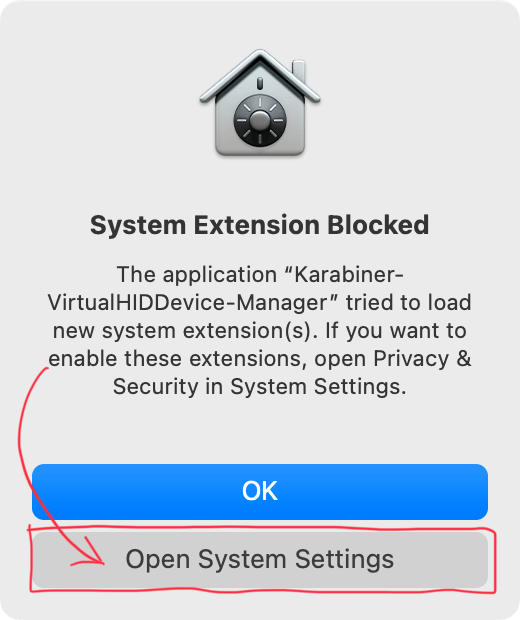
-
Then enable
.Karabiner-VirtualHIDDevice-Manager.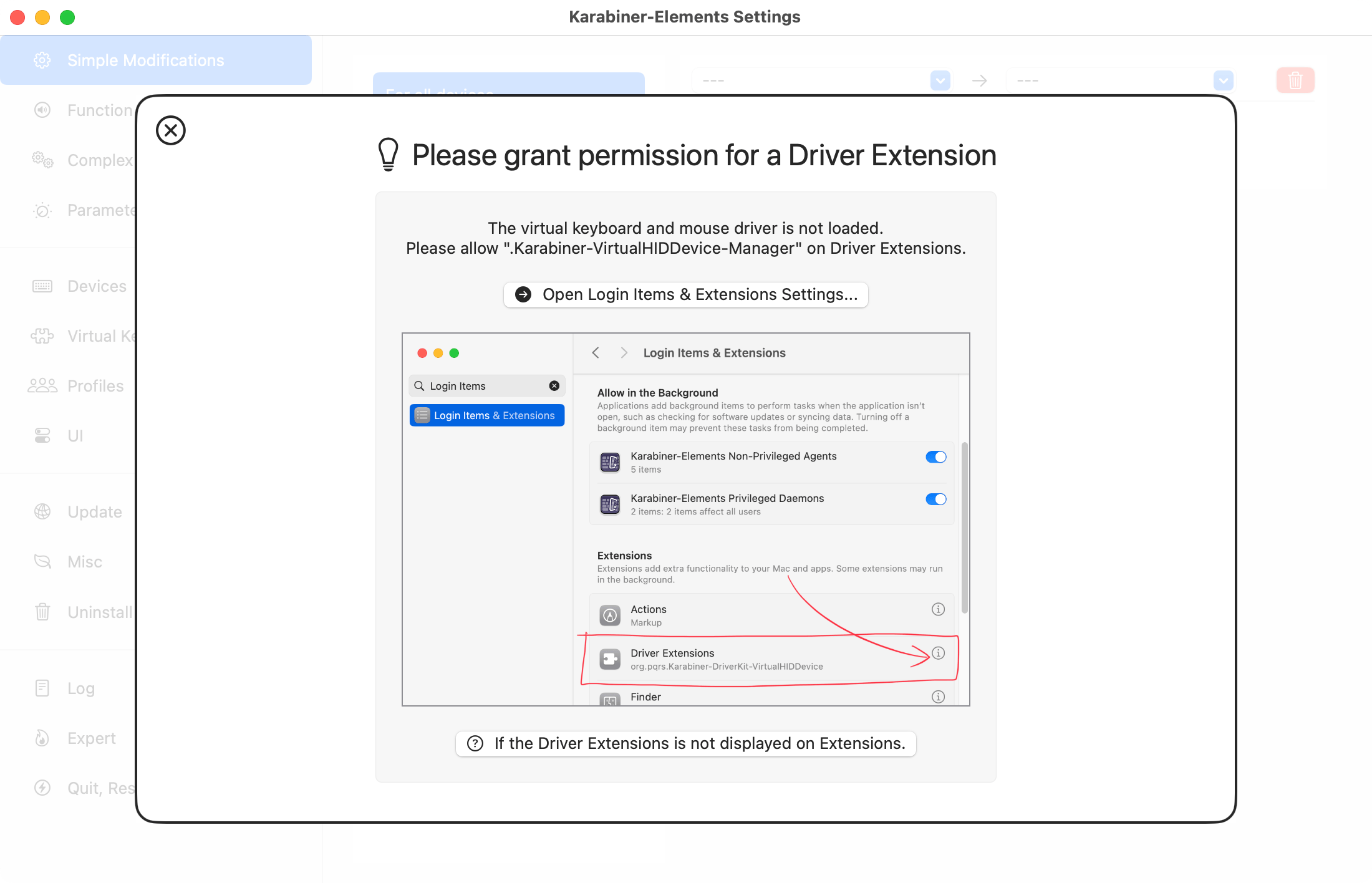
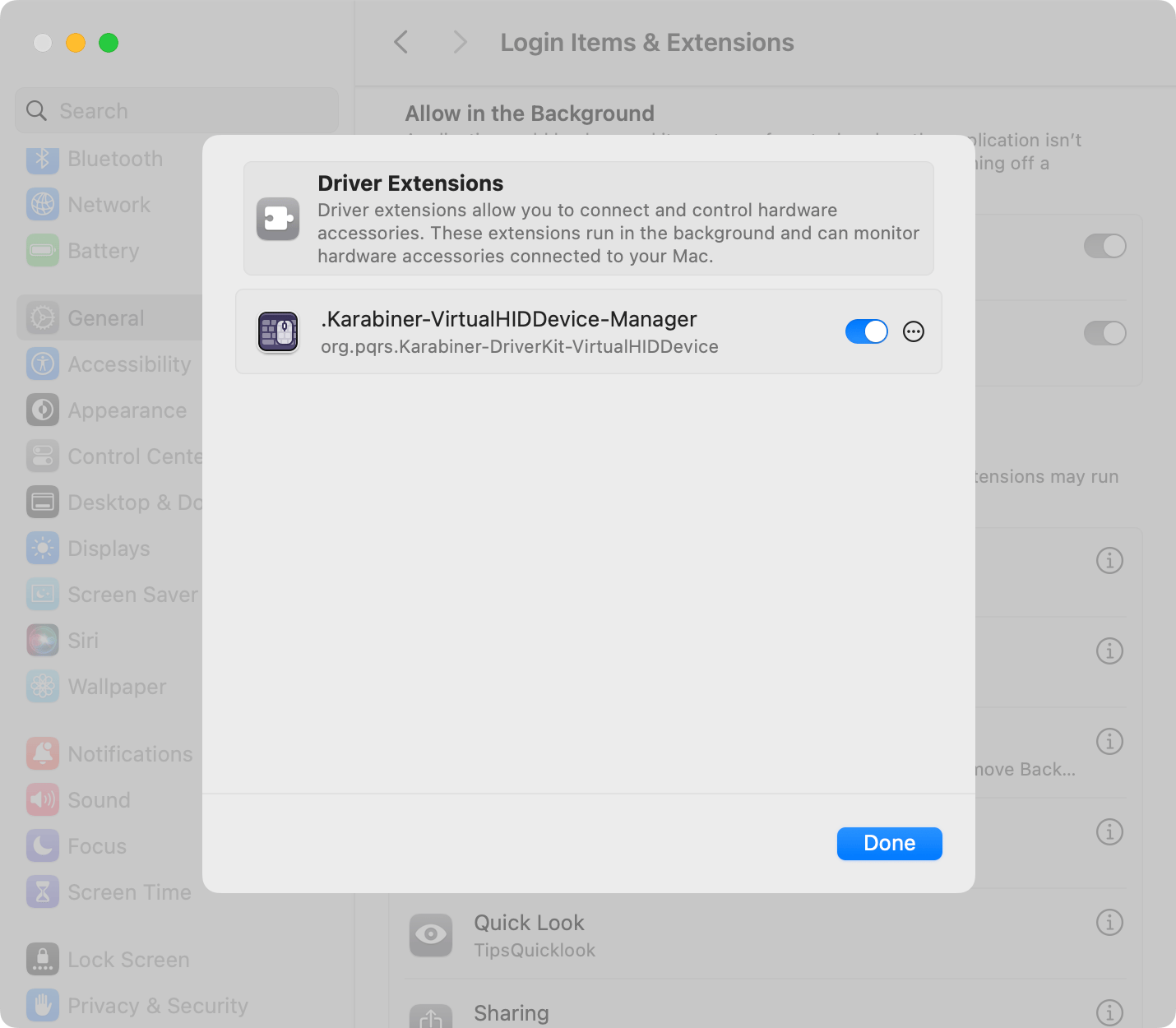
Note
If the driver extension fails to appear in System Settings or you run into similar issues, check this page:
Configure Karabiner-Elements
Enjoy keyboard configuration!