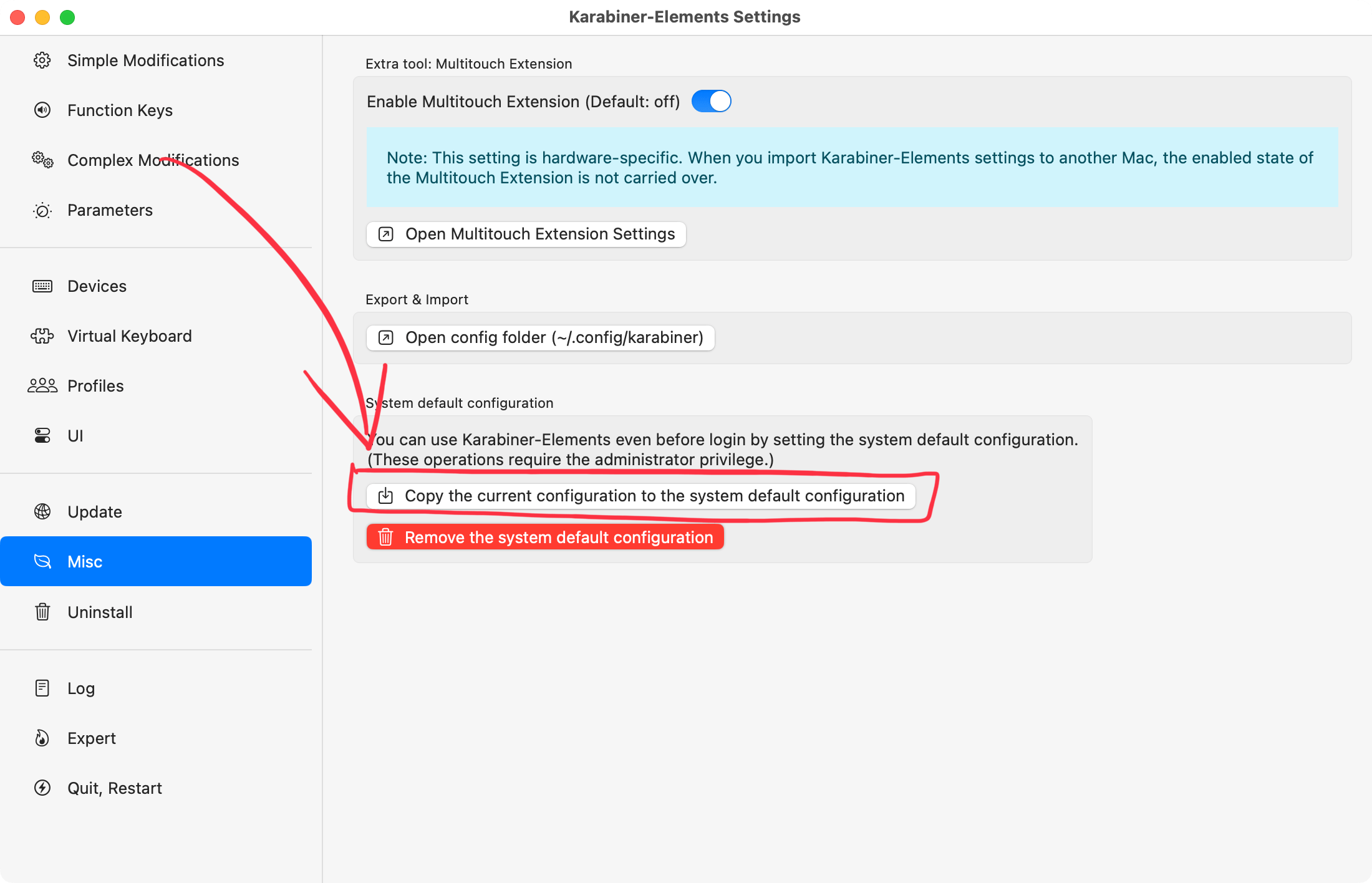How to use Karabiner-Elements on the password entry screen before logging in
If you want to use Karabiner-Elements settings on the password entry screen before logging in, press Copy the current configuration to the system default configuration button in the Misc tab of the settings screen.
The configuration copied here will be applied even before logging in.
Additionally, this will become the default configuration for users who haven’t set up Karabiner-Elements, e.g., guest users.
Caution
If your Mac is used by multiple people, enabling this feature may cause confusion due to unintended keyboard behavior. Be sure to inform others properly before turning it on.