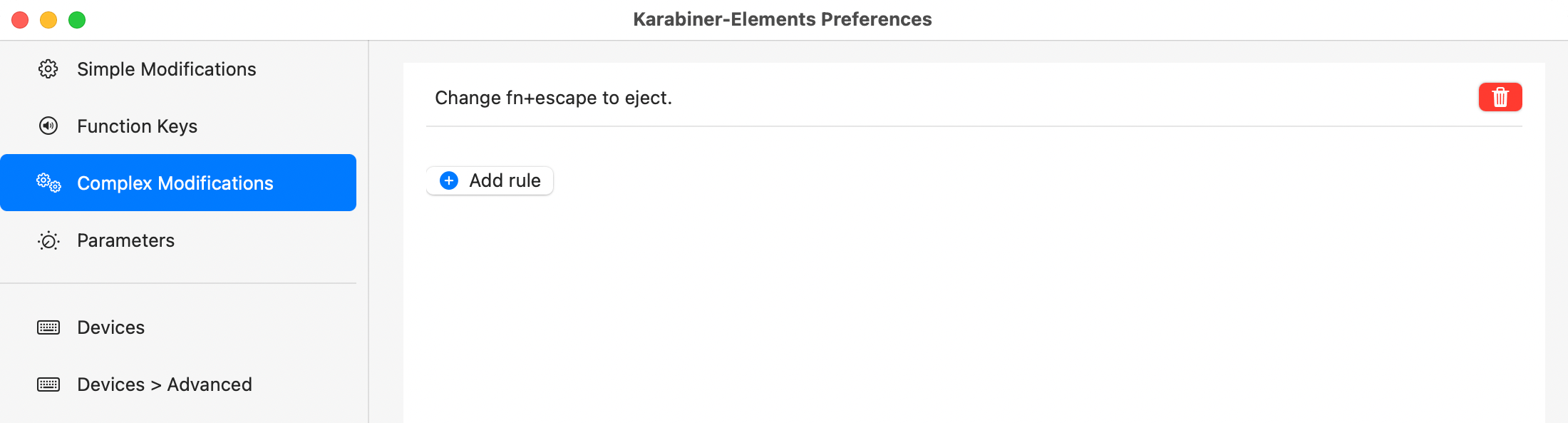Control-eject shortcut does not work when Karabiner-Elements is running
It’s an issue of macOS, and unfortunately, Karabiner-Elements cannot avoid this issue.
Instead, please change fn+escape to eject and use control+fn+escape (== control+eject) shortcut.
- Import Change escape key.
- Enable Change fn+escape to eject.
You can use control+fn+escape as control+eject.