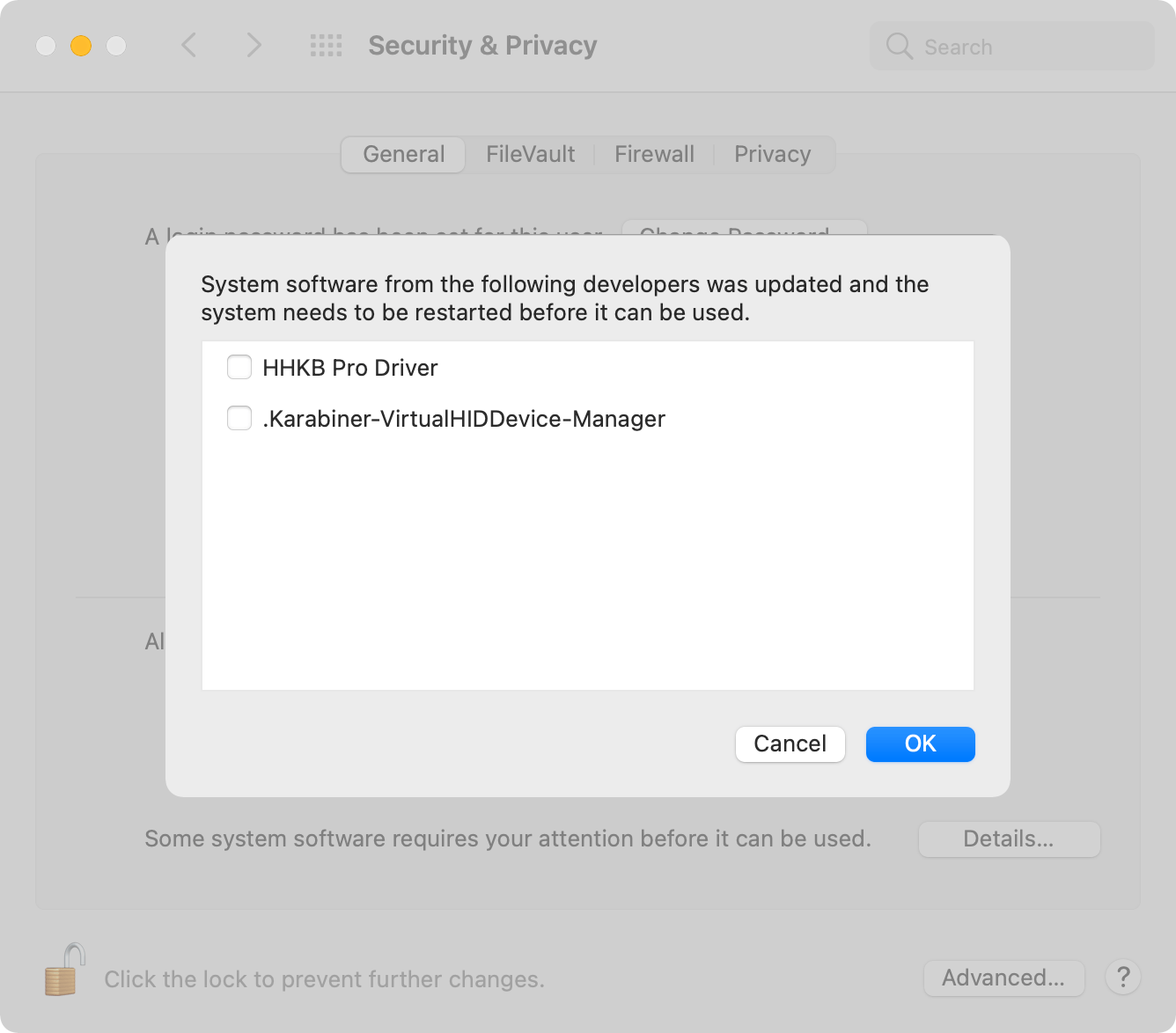Placeholder Developer is shown in Security & Privacy System Preferences
Note
This page is for macOS 10.15 Catalina, not macOS 11 Big Sur or later.
“.Karabiner-VirtualHIDDevice-Manager” is usually shown in Security & Privacy System Preferences when macOS requires your approval.
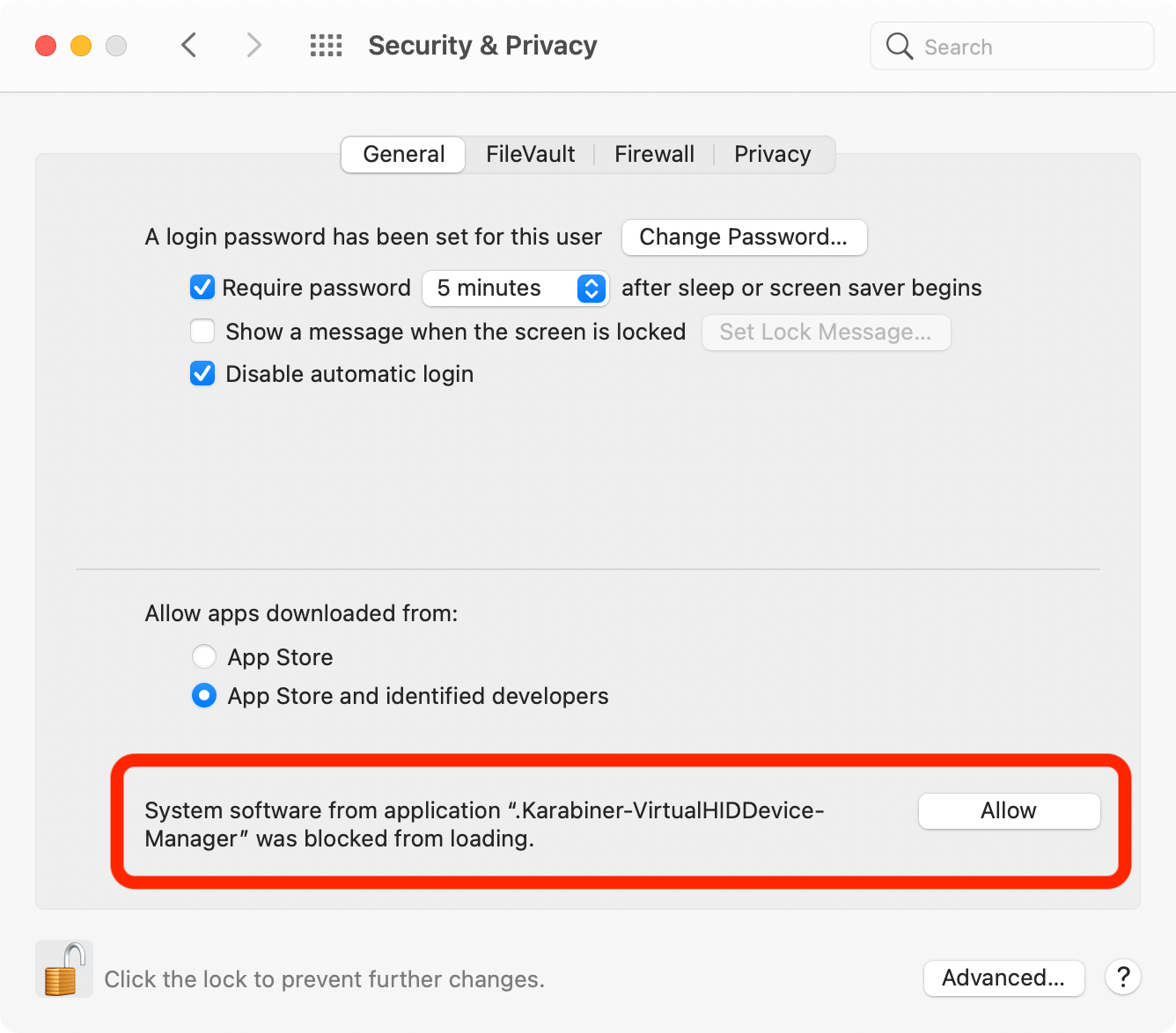
However, “Placeholder Developer” will be shown due to a macOS issue if you meet all of the following criteria:
- You are using macOS Catalina (10.15)
- Multiple system software are waiting your approval.
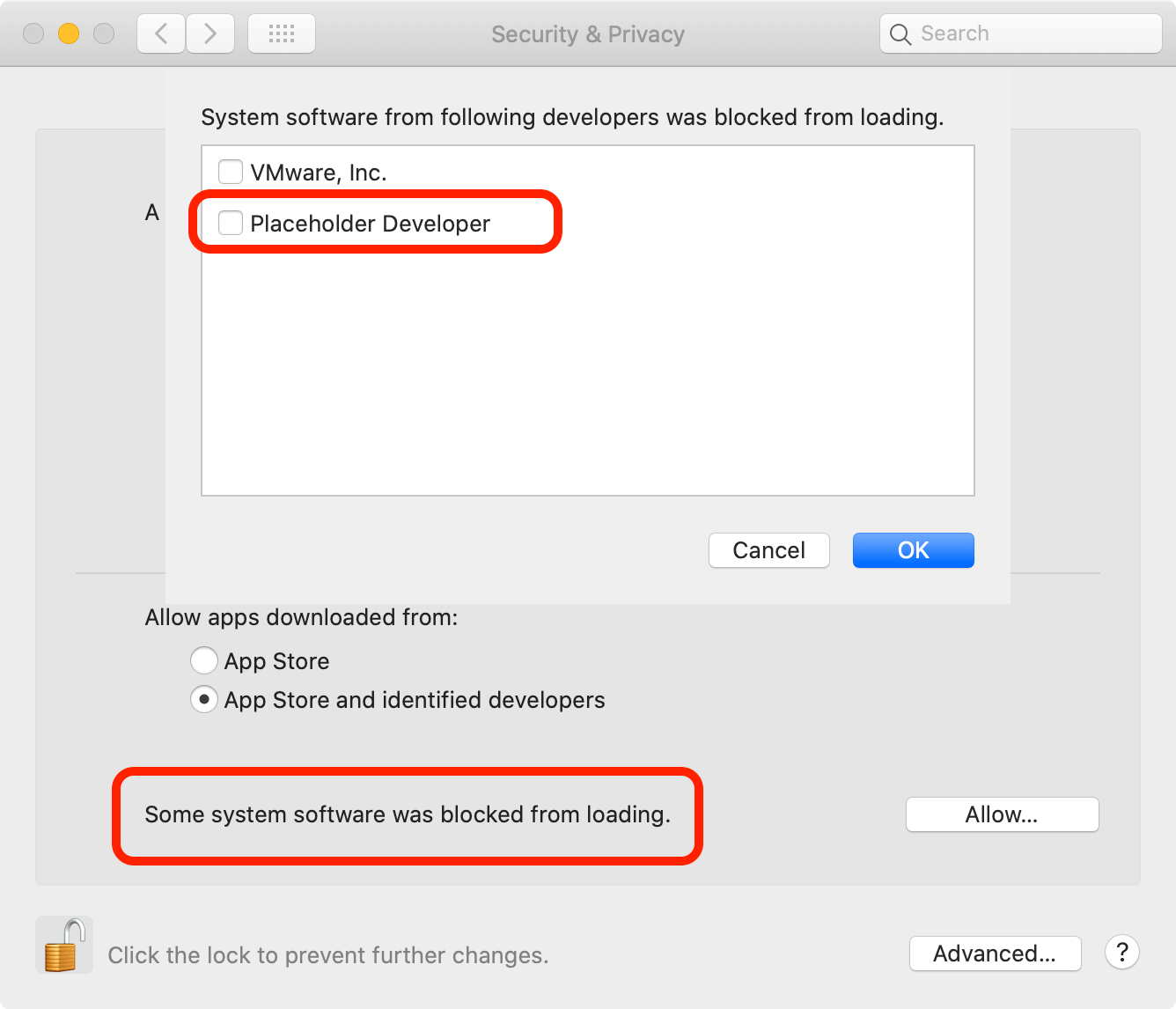
Workarounds
In this case, you can choose one of the following three options to use Karabiner-Elements:
- Upgrade to macOS Big Sur (11.0) or later.
- Downgrade to Karabiner-Elements v12.10.0.
Download the package from the above page, and then re-install Karabiner-Elements from the downloaded package. - Allow “Placeholder Developer”.
Info: This issue is solved with macOS Big Sur (11.0)
The name is shown properly on macOS Big Sur.