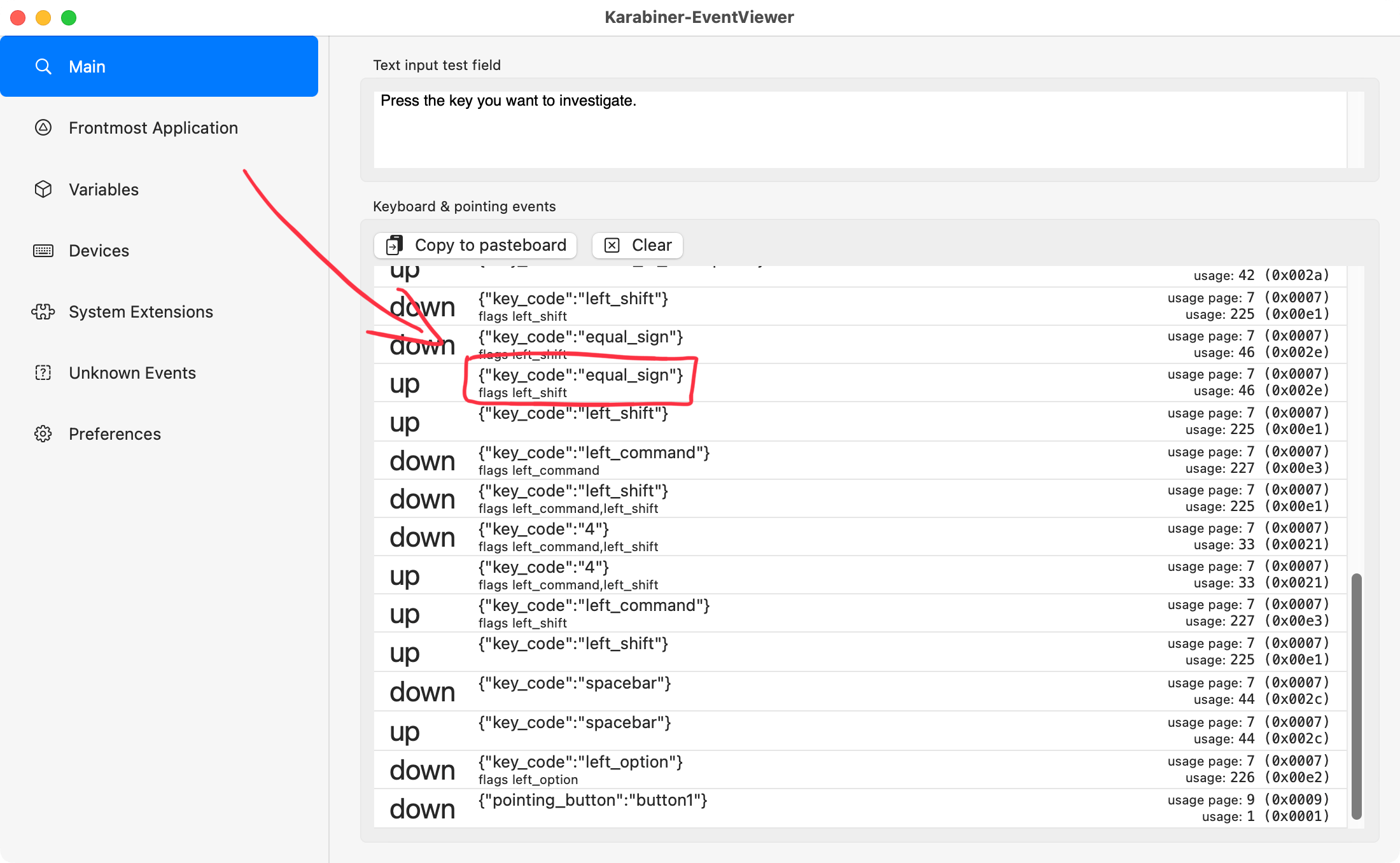Change a key to another key
You can change keys from the Simple Modifications tab.
- First, select the target device, then choose the keys you want to modify.
(The following example changes the right command key to the mouse button 3.)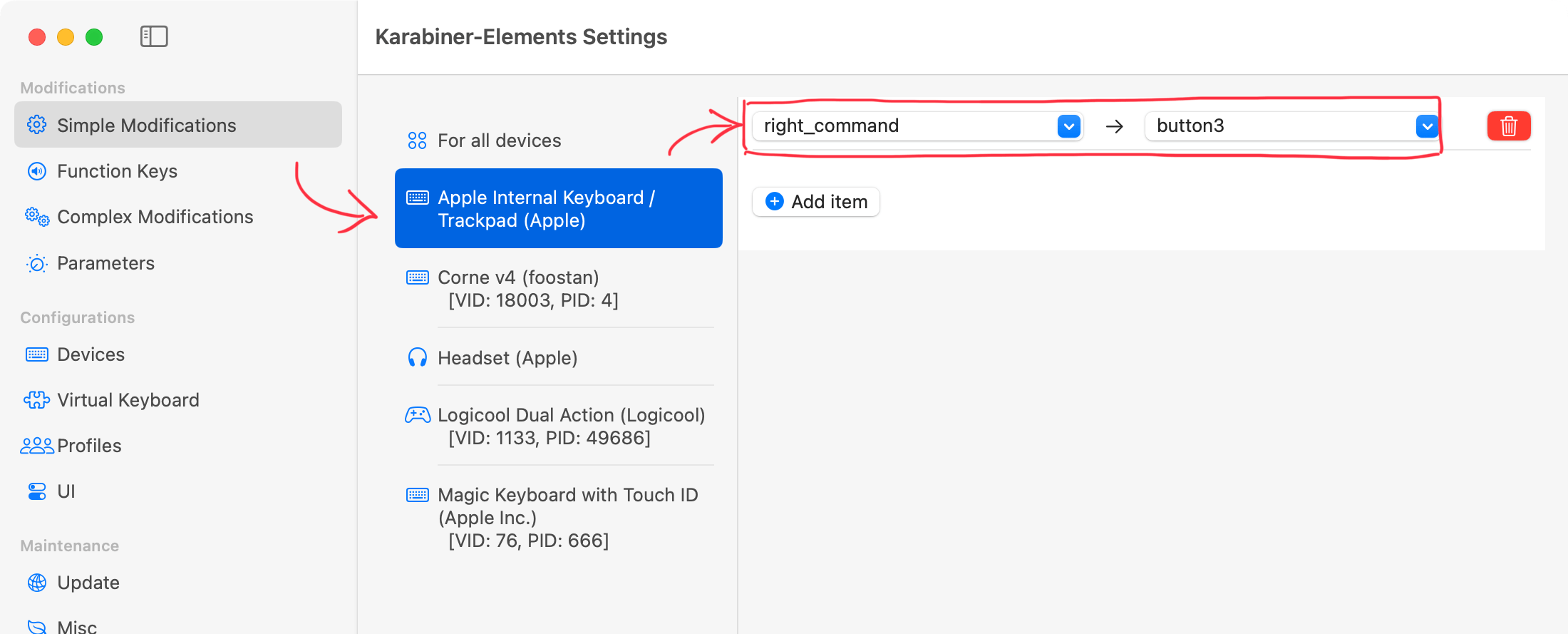
- Confirm the result using Karabiner-EventViewer.
Tip
You can find the key name by Karabiner-EventViewer.