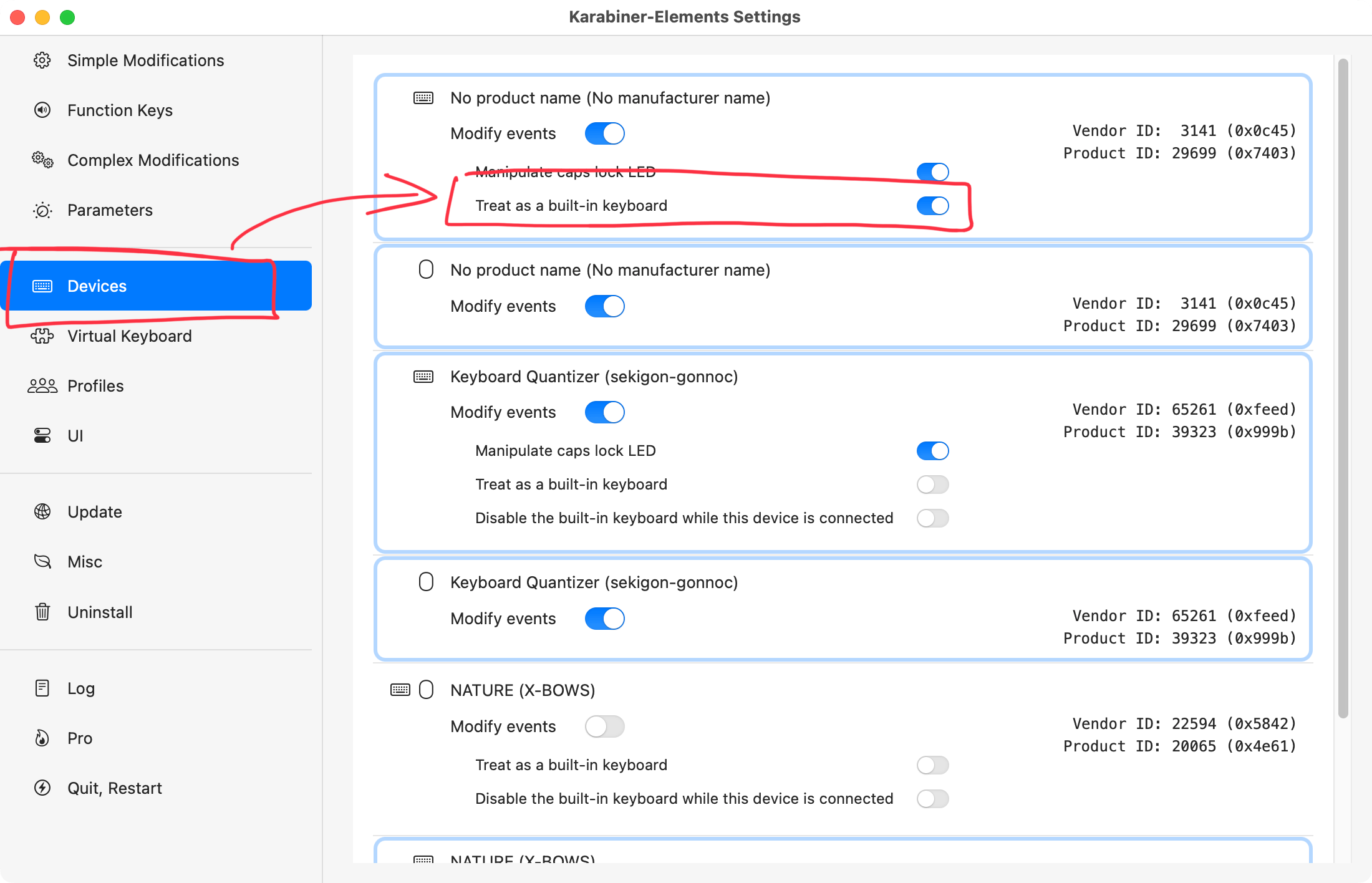Disable the built-in keyboard when external keyboard is connected
You can disable MacBook built-in keyboard if external keyboards are connected.
This feature is useful when you put the external keybaord on top of the built-in keyboard.
Enable Disable the built-in keyboard while this device is connected in Devices tab.
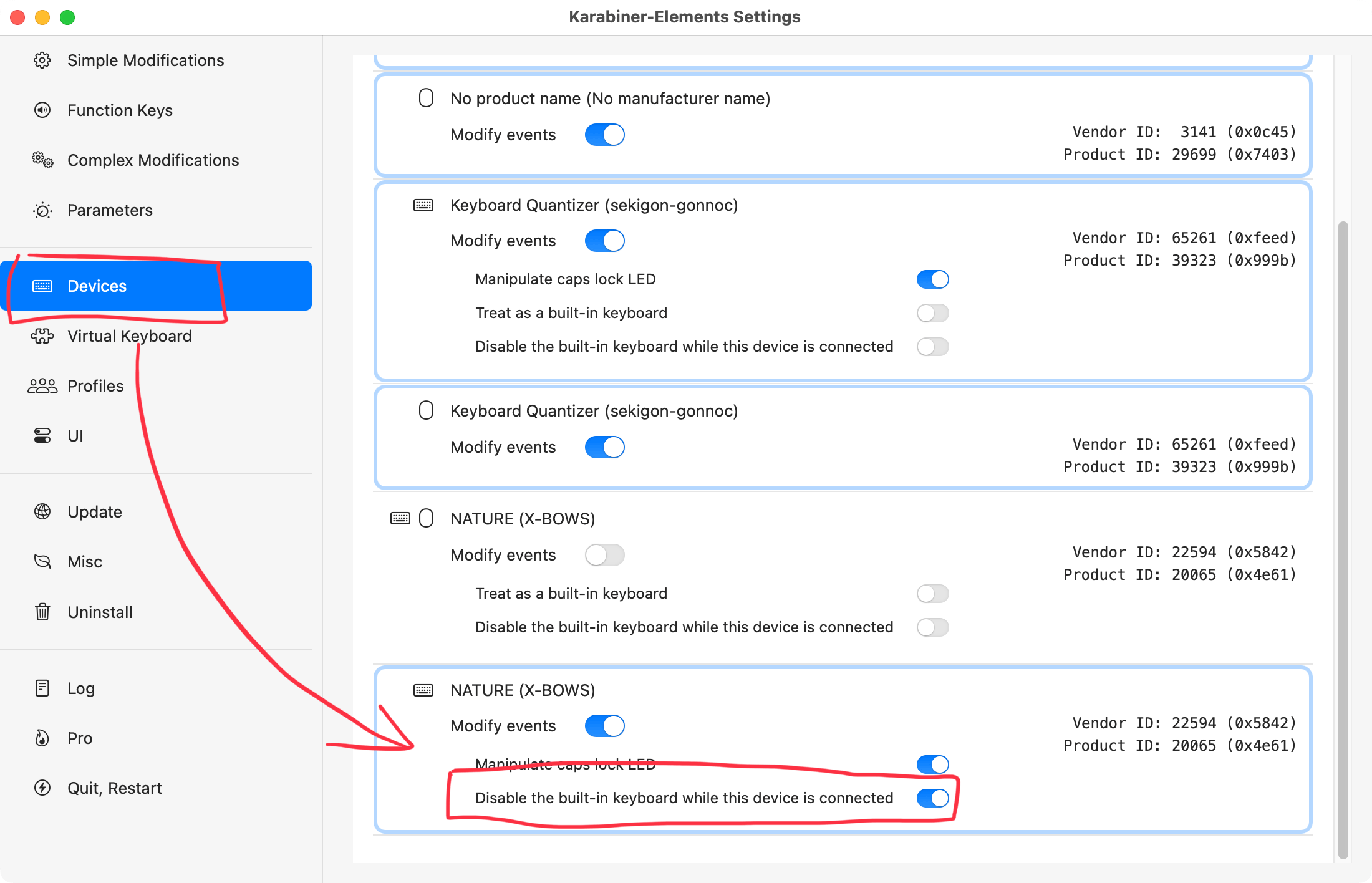
Configure the built-in keyboard detection
Enable Treat as a built-in keyboard in Devices if your built-in keyboard is not recognized properly or you want to add a device that will be disabled,