Quit
Karabiner-Elements keeps running in the background even if you close the settings window.
To quit Karabiner-Elements, choose “Quit Karabiner-Elements” from menu bar.
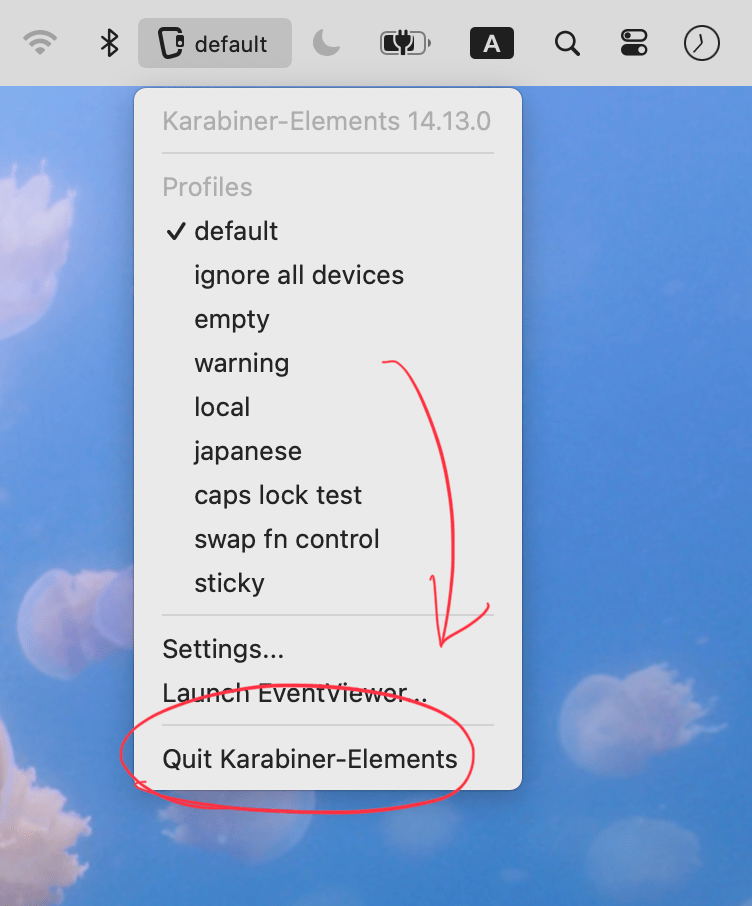
Note
If you’ve hidden the menu bar icon, you can also quit Karabiner-Elements from Settings.
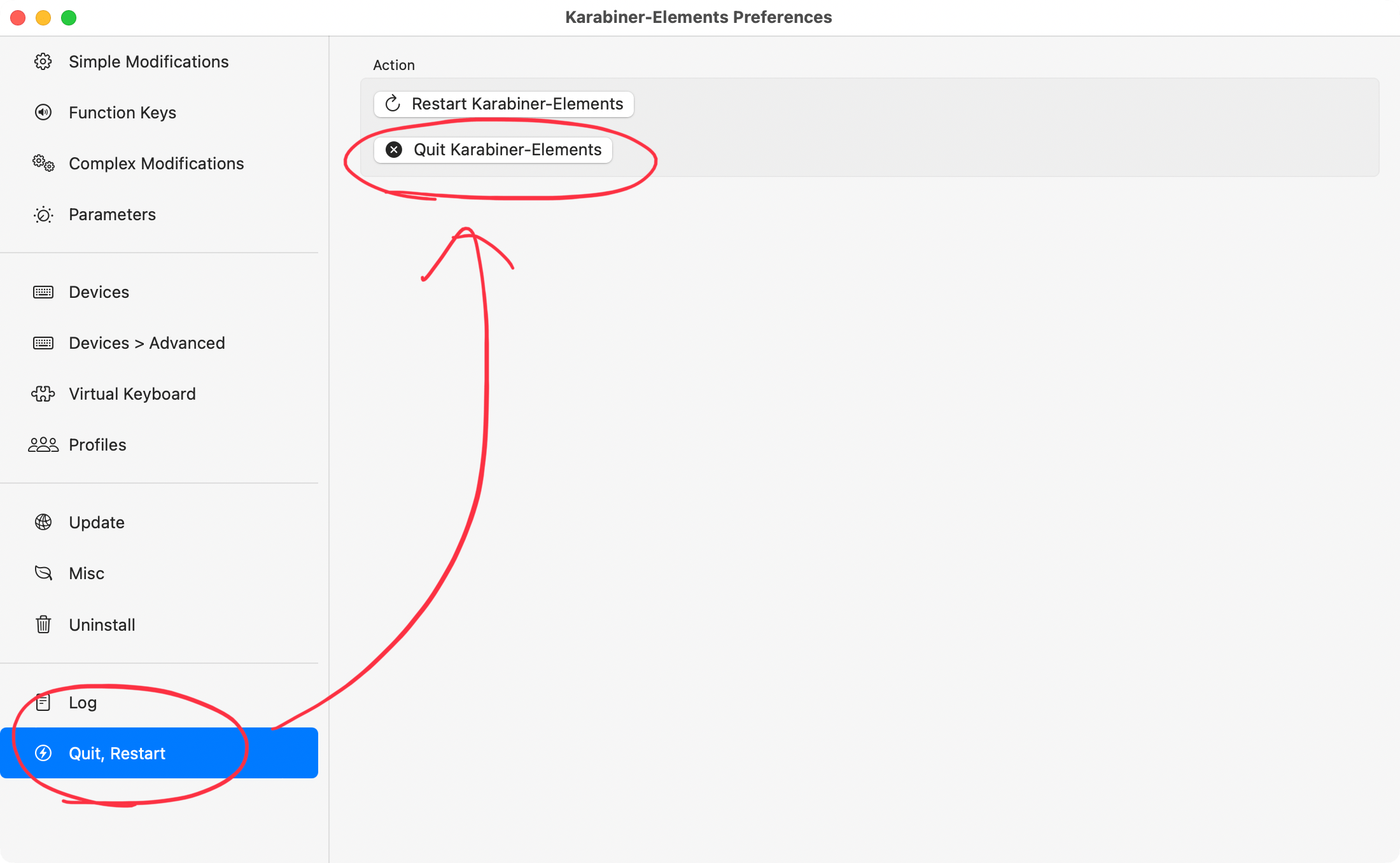
Advanced topic
If you want to terminate Karabiner-Elements from the command line, execute the following commands:
'/Library/Application Support/org.pqrs/Karabiner-Elements/Karabiner-Elements Non-Privileged Agents.app/Contents/MacOS/Karabiner-Elements Non-Privileged Agents' unregister-core-agents
'/Library/Application Support/org.pqrs/Karabiner-Elements/Karabiner-Elements Non-Privileged Agents.app/Contents/MacOS/Karabiner-Elements Non-Privileged Agents' unregister-menu-agent
'/Library/Application Support/org.pqrs/Karabiner-Elements/Karabiner-Elements Non-Privileged Agents.app/Contents/MacOS/Karabiner-Elements Non-Privileged Agents' unregister-multitouch-extension-agent
'/Library/Application Support/org.pqrs/Karabiner-Elements/Karabiner-Elements Non-Privileged Agents.app/Contents/MacOS/Karabiner-Elements Non-Privileged Agents' unregister-notification-window-agent